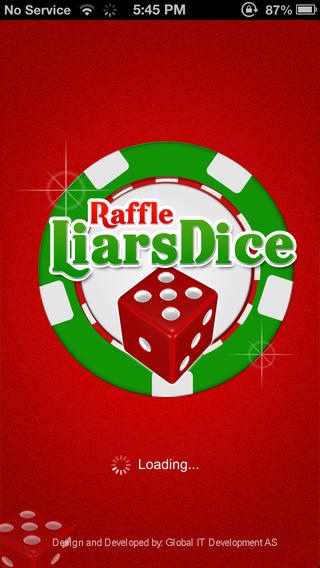Raffle - Liars Dice Multiplayer 2.3
Free Version
Publisher Description
Raffle - Liars Dice is an incredible cool dice-game to play with friends or random players. It has been played in many movies, most known is maybe the scene in Pirates of the Caribbean. The game consists of 2-5 players, and each player starts with 5 dices and a cup. The play is turned based, and the object is to bet on how many dices there are in total amongst all players. You either have to bet a higher dice-value, or amount of dices than the player to your right, or call his/her bet a lie. One round goes on until someone calls the previous bet a lie, and all players reveals their dice values. The loosing player, depending on the bet was correct or not, looses 1 dice, and another round starts. The game is finished when only 1 player have dices left. It has elements from both math and poker. It is played with random players from all over the world, so you need internet connection to play. We will soon release a new version where you can invite your friends, and take part in weekly tournaments. Download and play this thrilling game now!
Requires iOS 4.3 or later. Compatible with iPhone, iPad, and iPod touch.
About Raffle - Liars Dice Multiplayer
Raffle - Liars Dice Multiplayer is a free app for iOS published in the Action list of apps, part of Games & Entertainment.
The company that develops Raffle - Liars Dice Multiplayer is Global IT Development AS. The latest version released by its developer is 2.3.
To install Raffle - Liars Dice Multiplayer on your iOS device, just click the green Continue To App button above to start the installation process. The app is listed on our website since 2012-10-16 and was downloaded 18 times. We have already checked if the download link is safe, however for your own protection we recommend that you scan the downloaded app with your antivirus. Your antivirus may detect the Raffle - Liars Dice Multiplayer as malware if the download link is broken.
How to install Raffle - Liars Dice Multiplayer on your iOS device:
- Click on the Continue To App button on our website. This will redirect you to the App Store.
- Once the Raffle - Liars Dice Multiplayer is shown in the iTunes listing of your iOS device, you can start its download and installation. Tap on the GET button to the right of the app to start downloading it.
- If you are not logged-in the iOS appstore app, you'll be prompted for your your Apple ID and/or password.
- After Raffle - Liars Dice Multiplayer is downloaded, you'll see an INSTALL button to the right. Tap on it to start the actual installation of the iOS app.
- Once installation is finished you can tap on the OPEN button to start it. Its icon will also be added to your device home screen.